How do I manage my notifications? (iOS 📱)
✅Managing General, Invitation, & Messaging Notifications on IOS:
1. Go to your profile icon in the upper-right-hand corner
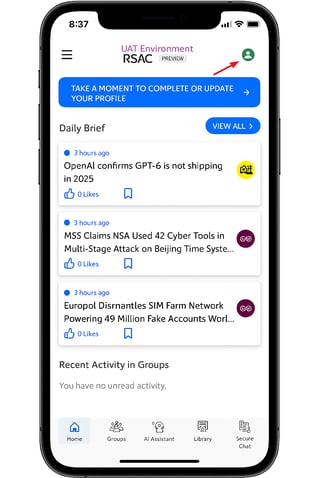
2. Click on "Notifications"
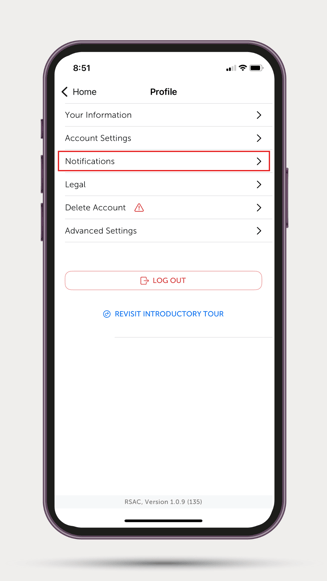
3. Click on the type of notifications you want to update, like "Messages," & update accordingly.
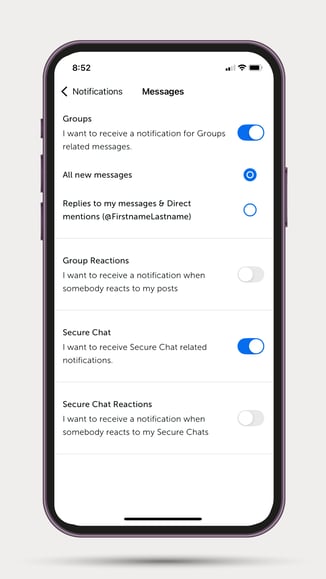
👥Muting Singular Group Notifications on iOS
To mute an individual Group notifications, follow these steps:
- Navigate to Groups
- Select the Group you want to mute
- Click the 3 dots in the upper right-hand corner and select "Mute Notifications"
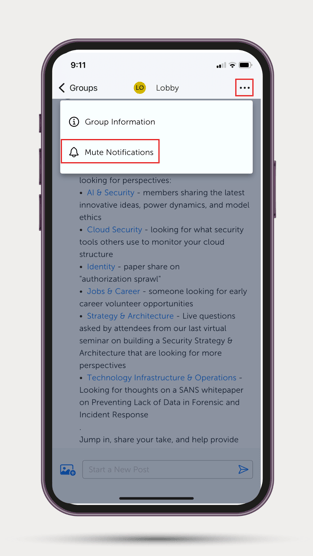
📱All Notification on the iOS Mobile App
- Go to your iOS "Settings"
- Click "Notifications"
- Click "RSAC"
- Adjust to your preferences
